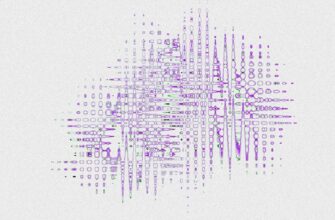- Why Buy Bitcoin Using Edge Wallet?
- Step 1: Download and Install Edge Wallet
- Step 2: Create & Secure Your Wallet
- Step 3: Fund Your Wallet via Fiat On-Ramp
- Step 4: Buy Bitcoin Instantly
- Step 5: Manage Your Bitcoin Securely
- Edge Wallet Bitcoin Purchase FAQ
- Is Edge Wallet safe for buying Bitcoin?
- What are the fees?
- Can I buy without KYC verification?
- How long do transactions take?
- Can I sell Bitcoin on Edge?
- Final Tips for Success
Why Buy Bitcoin Using Edge Wallet?
Edge Wallet is a secure, non-custodial mobile app that puts you in full control of your Bitcoin. Unlike exchanges that hold your crypto, Edge encrypts keys on your device, ensuring maximum security while simplifying purchases. With built-in exchange partners, buying Bitcoin takes minutes – no complex transfers or third-party risks. This guide covers every step to buy Bitcoin on Edge Wallet securely.
Step 1: Download and Install Edge Wallet
- Visit the App Store (iOS) or Google Play Store (Android)
- Search for “Edge Wallet”
- Download and install the official app (verify developer: Edge)
- Open the app and tap “Create New Wallet”
Step 2: Create & Secure Your Wallet
- Choose a strong username and password (this encrypts your keys)
- Write down your 6-word recovery phrase on paper. Never store digitally!
- Enable 2FA and biometric login (Face ID/Touch ID) in Settings > Security
Security Tip: Edge never stores your password or recovery phrase – losing both means lost Bitcoin.
Step 3: Fund Your Wallet via Fiat On-Ramp
- Tap the “Buy” button on the home screen
- Select your currency (USD, EUR, etc.) and payment method:
- Credit/Debit Card (instant, higher fees)
- Bank Transfer (lower fees, 1-3 day processing)
- Apple Pay/Google Pay
- Enter the fiat amount (minimum $10-$20 depending on provider)
Step 4: Buy Bitcoin Instantly
- After funding, select “Bitcoin (BTC)” as your purchase asset
- Review the exchange rate and fees (shown upfront)
- Confirm payment details and complete identity verification if required (KYC)
- Tap “Buy Bitcoin” – coins arrive in your Edge wallet in under 5 minutes!
Step 5: Manage Your Bitcoin Securely
- View Balance: BTC appears in your Edge portfolio instantly
- Send/Receive: Use QR codes for transactions
- Backup: Regularly test recovery phrase access
- Swap: Convert BTC to other assets via in-app exchange
Edge Wallet Bitcoin Purchase FAQ
Is Edge Wallet safe for buying Bitcoin?
Yes. Edge uses client-side encryption, meaning only you control keys. Funds never touch Edge servers. Partner exchanges like Simplex and Wyre are PCI-DSS compliant.
What are the fees?
Expect 2-5% for card purchases (includes network + provider fees). Bank transfers cost ~1%. Fees display before confirmation – no hidden charges.
Can I buy without KYC verification?
Small purchases (under $150) may skip ID checks. Larger amounts require submitting ID/selfie per regulations. Edge doesn’t store your documents.
How long do transactions take?
Card purchases: 2-10 minutes. Bank transfers: 1-3 business days. Delays only occur during extreme market volatility.
Can I sell Bitcoin on Edge?
Yes! Tap “Sell,” choose BTC, select payout method (bank/card), and confirm. Funds arrive in 1-5 days depending on the provider.
Final Tips for Success
Always double-check receiving addresses when sending Bitcoin. Enable auto-logout in security settings, and never share your recovery phrase. Edge simplifies buying Bitcoin while prioritizing your sovereignty – start with small amounts to test the process!