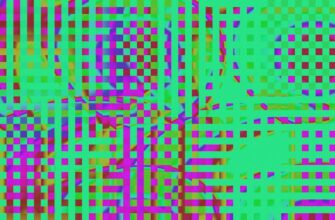- Why Use Exodus Wallet to Buy Bitcoin?
- Step-by-Step Guide to Buying Bitcoin with Exodus
- 1. Download and Install Exodus Wallet
- 2. Set Up Your Wallet
- 3. Navigate to the Buy Section
- 4. Complete Identity Verification (KYC)
- 5. Choose Payment Method
- 6. Confirm and Complete the Transaction
- Tips for a Safe Bitcoin Purchase via Exodus
- Frequently Asked Questions (FAQ)
- 1. Are There Fees for Buying Bitcoin on Exodus?
- 2. How Long Does It Take to Receive Bitcoin?
- 3. Is Exodus Wallet Secure?
- 4. Can I Buy Bitcoin Anonymously on Exodus?
- 5. What Are the Purchase Limits?
- Final Thoughts
Why Use Exodus Wallet to Buy Bitcoin?
Exodus Wallet is a popular choice for buying and storing Bitcoin due to its user-friendly interface, robust security features, and built-in exchange options. Unlike traditional crypto exchanges, Exodus allows you to purchase Bitcoin directly within the app using debit/credit cards or bank transfers via third-party partners like MoonPay and Ramp. Here’s why it stands out:
- Beginner-Friendly: Intuitive design makes it easy for first-time buyers.
- Non-Custodial: You control your private keys, ensuring full ownership of your Bitcoin.
- Multi-Asset Support: Manage Bitcoin alongside 300+ other cryptocurrencies.
- Instant Purchases: Buy Bitcoin in minutes with fiat currency.
Step-by-Step Guide to Buying Bitcoin with Exodus
1. Download and Install Exodus Wallet
Visit the official Exodus website (exodus.com) to download the app for desktop (Windows, macOS, Linux) or mobile (iOS, Android). Avoid third-party sites to prevent phishing scams.
2. Set Up Your Wallet
- Create a strong password.
- Securely back up your 12-word recovery phrase. Store it offline—never share it online.
3. Navigate to the Buy Section
Open the app, click the Buy tab, and select Bitcoin (BTC).
4. Complete Identity Verification (KYC)
Exodus partners with regulated services like MoonPay, which require:
- Government-issued ID
- Selfie verification
- Proof of address (in some cases)
5. Choose Payment Method
Select your preferred option:
- Debit/Credit Card: Instant purchase, higher fees (4-5%).
- Bank Transfer: Lower fees but takes 1-3 business days.
6. Confirm and Complete the Transaction
Review the fees, exchange rate, and transaction details. Confirm to finalize your Bitcoin purchase. Funds will appear in your Exodus wallet within minutes.
Tips for a Safe Bitcoin Purchase via Exodus
- Double-Check Addresses: Ensure wallet addresses match before sending funds.
- Monitor Fees: Card purchases incur higher fees—compare rates before buying.
- Enable 2FA: Add extra security to your Exodus account.
- Update Software: Keep the app updated to patch vulnerabilities.
Frequently Asked Questions (FAQ)
1. Are There Fees for Buying Bitcoin on Exodus?
Yes. Fees vary by payment method: 4-5% for debit/credit cards, 1-2% for bank transfers. Network (miner) fees also apply for blockchain transactions.
2. How Long Does It Take to Receive Bitcoin?
Card purchases are instant. Bank transfers may take 1-3 days. Delays can occur during network congestion.
3. Is Exodus Wallet Secure?
Exodus uses encryption and local storage for private keys. However, enable password protection and store your recovery phrase offline to prevent hacks.
4. Can I Buy Bitcoin Anonymously on Exodus?
No. Third-party partners like MoonPay require KYC verification to comply with regulations.
5. What Are the Purchase Limits?
Limits depend on your payment method and region. For example, MoonPay allows $2,000/day for unverified users and up to $50,000/day after full KYC.
Final Thoughts
Exodus Wallet simplifies buying Bitcoin while prioritizing security and ease of use. Follow this guide to make your first purchase confidently, and always prioritize safeguarding your recovery phrase. As the crypto market evolves, Exodus remains a trusted tool for managing digital assets.