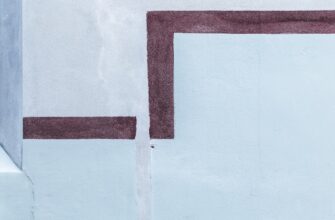Why Your Android Bitcoin Wallet Choice Matters
With over 3 billion Android users worldwide, finding the best Bitcoin wallet for Android is crucial for securing your cryptocurrency investments. Unlike exchange-based storage, non-custodial wallets give you full control of your private keys – meaning you truly own your Bitcoin. The right wallet balances ironclad security with intuitive functionality, turning complex blockchain interactions into seamless mobile experiences.
Top 5 Bitcoin Wallets for Android Compared
- Exodus – Best for beginners with its stunning visual interface and built-in exchange. Supports 100+ cryptocurrencies alongside Bitcoin.
- Trust Wallet – Official Binance wallet featuring Web3 browser for DeFi access and NFT support. Ideal for active traders.
- Electrum – Veteran wallet focused on speed and advanced features like hardware wallet integration. Perfect for technical users.
- BlueWallet – Open-source solution with innovative Lightning Network support for instant, low-fee Bitcoin transactions.
- Mycelium – Privacy-focused wallet offering local trader maps and granular fee controls for Bitcoin maximalists.
Must-Have Features in Your Android Bitcoin Wallet
- Military-Grade Security: Look for biometric authentication, PIN protection, and encrypted local storage
- Recovery Seed Backup: 12-24 word phrases to restore funds if you lose your device
- Transaction Control: Customizable network fees for faster confirmations
- Open-Source Code: Transparent development allows community security audits
- Hardware Wallet Compatibility: Cold storage integration with devices like Ledger or Trezor
Step-by-Step: Setting Up Your First Bitcoin Wallet
- Download your chosen wallet from the official Google Play Store
- Launch the app and select “Create New Wallet”
- Securely write down your 12-24 word recovery phrase (never screenshot!)
- Set up biometric/Face ID and PIN protection
- Receive Bitcoin by sharing your public address or QR code
Pro Security Tips for Android Bitcoin Wallets
- Always verify app developer names before downloading
- Enable automatic Android OS updates for critical security patches
- Use a dedicated device for crypto transactions when possible
- Never store recovery phrases digitally – use steel backups for fire/water protection
- Consider multi-signature wallets for significant Bitcoin holdings
Frequently Asked Questions
Q: What’s the safest Bitcoin wallet for Android?
A: Electrum and BlueWallet lead in security due to open-source code, minimal permissions, and no history of breaches. Always pair with strong device encryption.
Q: Can I use the same wallet on Android and iOS?
A: Yes! Most wallets like Exodus and Trust Wallet offer cross-platform sync using your recovery phrase. Always test with small amounts first.
Q: Are free Bitcoin wallets actually secure?
A: Reputable free wallets generate revenue through exchange fees, not data sales. Avoid wallets requesting unnecessary permissions or showing ads.
Q: What happens if I lose my Android phone?
A: Your Bitcoin remains safe if you have your recovery phrase. Simply install the wallet on a new device and restore using your 12-24 word backup.
Choosing the best Bitcoin wallet for Android requires balancing security needs with usability preferences. Whether you prioritize DeFi access (Trust Wallet), beginner-friendly design (Exodus), or advanced control (Electrum), today’s top options transform your Android device into a powerful crypto vault. Remember: your recovery phrase is the ultimate key – guard it like the digital gold it protects.