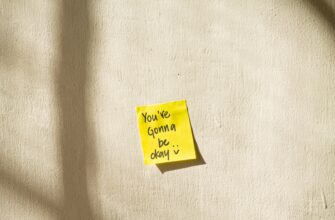## Why Anonymize Your Crypto Wallet?
In the decentralized world of cryptocurrency, anonymity isn’t just about privacy—it’s a security necessity. Blockchain transactions are permanently visible, meaning anyone can trace wallet activity through public ledgers. Anonymizing your crypto wallet with a password adds critical layers of protection against hackers, surveillance, and targeted attacks. This guide reveals practical methods to obscure your digital footprint while maintaining full control of your assets.
## Step-by-Step: How to Anonymize Crypto Wallet with Password
### Method 1: Built-in Wallet Encryption
Most reputable wallets (e.g., Exodus, Electrum) offer native password protection:
* **Step 1:** Install your wallet software and create a new wallet.
* **Step 2:** During setup, set a **strong 12+ character password** mixing uppercase, symbols, and numbers.
* **Step 3:** Enable “Wallet Encryption” in settings—this encrypts private keys locally.
* **Step 4:** Never store passwords digitally; use offline backups like steel plates.
### Method 2: Password-Protected Hardware Wallets
Devices like Ledger or Trezor provide physical isolation:
* **Step 1:** Initialize the device and set a PIN code (acts as first-layer password).
* **Step 2:** Add a 25th “passphrase” (advanced password) to create hidden wallets.
* **Step 3:** Transactions require device confirmation, preventing remote access.
### Method 3: Third-Party Anonymization Tools
Use privacy tools cautiously:
* **CoinJoin Services** (e.g., Wasabi Wallet): Mix coins with others via password-secured sessions.
* **VPN + Tor Integration:** Route transactions through encrypted networks before wallet access.
* **Always verify tool authenticity** to avoid scams.
## Best Practices for Maximum Anonymity
Implement these strategies alongside password protection:
* **Password Hygiene:**
* Use unique passwords per wallet
* Change passwords quarterly
* Employ password managers like KeePassXC (offline)
* **Transaction Obfuscation:**
* Avoid reusing wallet addresses
* Use privacy coins like Monero for sensitive transfers
* **Device Security:**
* Dedicate one device for crypto activities
* Enable full-disk encryption (e.g., BitLocker)
* **Network Privacy:**
* Always use VPNs with kill switches
* Disable browser cookies during crypto access
## Frequently Asked Questions
### Can a password completely anonymize my wallet?
No—passwords encrypt access but don’t hide blockchain activity. Combine them with techniques like CoinJoin or privacy coins for full anonymity.
### Is wallet anonymization legal?
Yes, in most jurisdictions. Privacy is a right, but regulations vary. Avoid using anonymization for illegal activities, which remains prohibited.
### What if I forget my wallet password?
Recovery is impossible without backups. Most non-custodial wallets emphasize: **No password = lost funds forever.** Always store physical seed phrases securely.
### Are hardware wallets safer than software wallets?
Generally yes. Hardware wallets keep passwords and keys offline, immune to remote hacking. Software wallets rely on device security but offer convenience.
### How often should I change my crypto wallet password?
Change immediately if you suspect a breach. Otherwise, update every 3-6 months. Use password generators to create uncrackable combinations.
## Final Thoughts
Anonymizing your crypto wallet with a password transforms vulnerability into fortified security. By encrypting access, obscuring transactions, and practicing digital hygiene, you create a barrier against evolving threats. Remember: True anonymity requires layers—passwords are just the first. Stay vigilant, update defenses regularly, and never compromise on password strength. Your financial sovereignty depends on it.