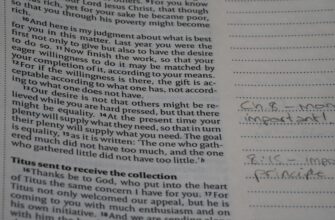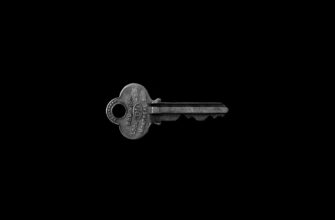Why Password-Protecting Your Private Key is Non-Negotiable
In the digital age, your private key is the master key to your cryptocurrency holdings, sensitive data, and online identity. Unlike traditional passwords, losing control of this cryptographic string means irrevocable loss of assets. Password protection encrypts your private key, transforming it into an unreadable format that requires your secret phrase to unlock. Without this critical layer, anyone accessing your key file could drain wallets or compromise systems instantly. This guide delivers actionable steps to fortify your private keys against theft, leaks, and human error.
Step-by-Step: Password-Protecting Your Private Key
- Generate a Strong Password: Create a 16+ character mix of uppercase, lowercase, numbers, and symbols. Avoid dictionary words or personal info. Use a password manager for complexity.
- Choose Encryption Tools: Use trusted software like GnuPG (for files), hardware wallets (Ledger/Trezor), or built-in wallet encryption (MetaMask/Exodus). Never use unknown tools.
- Encrypt the Key: In your wallet settings, select ‘Encrypt Private Key’ and enter your password twice. For standalone keys, use GnuPG’s command:
gpg -c --armor private.key. - Securely Store the Encrypted File: Save the output (e.g., private.key.gpg) on encrypted USB drives or offline media—never cloud storage or email.
- Verify & Test Decryption: Confirm you can decrypt the file using your password on a clean device before deleting the original key.
Essential Password Protection Best Practices
- Use a passphrase (e.g., “BlueTiger$Jumps-42!Over”) instead of simple passwords
- Store passwords only in offline password managers (KeePassXC) or physical vaults
- Enable two-factor authentication (2FA) on all related accounts
- Create encrypted backups on multiple offline devices (e.g., USB + fireproof safe)
- Never share passwords via digital channels—use verbal communication if absolutely necessary
Critical Mistakes That Compromise Key Security
- Reusing passwords across multiple keys or accounts
- Storing unencrypted “backups” on internet-connected devices
- Using biometrics (fingerprint/face ID) as sole protection—always require password decryption
- Emailing or messaging passwords—even to yourself
- Ignoring software updates for encryption tools and wallets
Private Key Password Protection FAQ
Q: What if I forget my private key password?
A: Recovery is impossible. Unlike account resets, encrypted keys without passwords are permanently inaccessible. Use mnemonic phrase backups (for wallets) and physical password storage.
Q: Is a password enough to protect my key?
A> It’s the minimum requirement. Combine with hardware wallets for air-gapped storage and multi-signature setups for high-value keys.
Q: How often should I change my private key password?
A: Only if compromised. Frequent changes increase forgetfulness risks. Focus instead on ultra-strong unique passwords and physical security.
Q: Can malware steal password-protected keys?
A: Yes, if decrypted during use. Use dedicated offline devices for decryption and always verify file integrity with checksums.