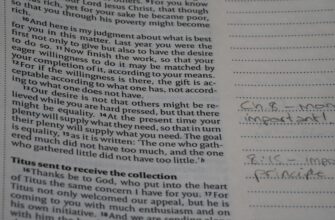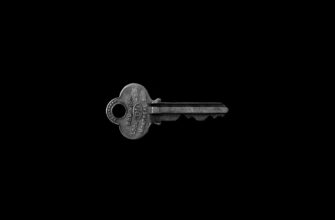# 7 Essential Practices to Encrypt Seed Phrase from Hackers | Ultimate Security Guide
Your cryptocurrency seed phrase is the master key to your digital wealth. Unlike passwords, it can’t be reset if compromised. With hackers deploying sophisticated attacks, encryption transforms your 12-24 word phrase into an unbreakable fortress. This guide reveals professional strategies to encrypt seed phrases effectively while avoiding critical security pitfalls.
## Why Encryption is Non-Negotiable for Seed Phrases
Seed phrases grant full access to blockchain wallets. Hackers target them through:
– Malware capturing keystrokes
– Cloud storage breaches
– Physical theft of written backups
– Social engineering attacks
Encryption adds a vital security layer by converting your phrase into ciphertext—scrambled data requiring a decryption key. Without both the encrypted file AND the decryption key, hackers get useless gibberish. This dual-layer protection is crucial against evolving cyber threats.
## 7 Proven Methods to Encrypt Your Seed Phrase
### 1. Use AES-256 Encryption with Veracrypt
– **How it works**: Creates encrypted containers using military-grade algorithms
– **Steps**:
1. Install Veracrypt (open-source, audited software)
2. Create a “hidden volume” container
3. Store seed phrase as a text file inside
4. Set a 20+ character passphrase with symbols, numbers, uppercase/lowercase
– **Why it’s secure**: Brute-forcing AES-256 would take billions of years
### 2. Implement Shamir’s Secret Sharing (SSS)
– **Concept**: Splits your encrypted seed into multiple “shares”
– **Execution**:
– Use tools like Trezor’s SLIP-39
– Split into 5 shares with 3 needed for recovery
– Store shares geographically (home, bank vault, trusted relative)
– **Advantage**: No single point of failure; hackers need multiple shares
### 3. Air-Gapped Encryption with QR Codes
– **Process**:
1. Generate encrypted QR code offline using an air-gapped device
2. Print multiple copies on durable material (titanium/steel)
3. Securely store physical prints
– **Tools**: Use offline apps like PaperWallet or Glacier Protocol
– **Protection**: Eliminates digital exposure vectors
### 4. Hardware Wallet Integration
– **Recommended devices**: Ledger (Secure Element chip), Trezor (open-source firmware)
– **Encryption workflow**:
– Seed generated and encrypted within device
– Never exposes plaintext phrase
– PIN protects physical access
– **Critical tip**: Always buy directly from manufacturer to avoid supply-chain tampering
### 5. Passphrase-Protected Digital Backups
– **Safe method**:
– Encrypt seed phrase using GnuPG (PGP encryption)
– Store .gpg file on encrypted USB drives
– **Never do**:
❌ Cloud storage (even “secure” notes)
❌ Email or messaging apps
❌ Unencrypted text files on devices
### 6. Physical Encryption with Metal Storage
– **Best solutions**:
– Cryptosteel capsules (fire/water proof)
– Billfodl stainless steel plates
– DIY engraving on metal washers
– **Encryption add-on**: Combine with SSS by storing shares in separate locations
### 7. Decoy Wallets with Duress Passphrases
– **Strategy**:
– Create a “fake” wallet with minimal funds
– Use memorable passphrase for quick access
– Hide real encrypted seed behind 2nd passphrase
– **Benefit**: Protects against $5 wrench attacks by providing plausible decoy
## Critical Mistakes That Nullify Encryption
– **Reusing passphrases**: Compromises multiple assets if cracked
– **Digital camera exposure**: Phones/webscams can capture reflections or screens
– **Unverified tools**: Fake encryption apps steal seeds (always verify checksums)
– **Ignoring firmware updates**: Patches critical vulnerabilities
– **Family access without protocols**: 23% of losses stem from trusted parties
## Seed Phrase Encryption FAQ
### Can password managers encrypt seed phrases securely?
Only use offline managers like KeePassXC with local storage. Cloud-based managers (LastPass, 1Password) create attack surfaces. Always combine with hardware encryption.
### Is biometric encryption (fingerprint/face ID) safe for seeds?
Biometrics work as access controls but shouldn’t replace passphrases. Courts can compel biometric unlocks; passphrases are protected by the 5th Amendment.
### How often should I rotate encrypted backups?
Never rotate seed phrases—it creates exposure risks. Instead:
– Change encryption passphrases annually
– Update storage media every 3-5 years (USB degradation)
– Refresh SSS shares when access patterns change
### Can I encrypt a seed phrase with my own algorithm?
Absolutely not. Homemade encryption has fatal flaws. Stick to:
– AES-256 (NIST-certified)
– OpenPGP
– SLIP-39
These are battle-tested by security researchers.
### What if I lose my encryption passphrase?
Without the passphrase, encrypted seeds are irrecoverable. Use:
– Physical passphrase backups in bank vaults
– Mnemonic techniques (e.g., Diceware phrases)
– Avoid written copies—store hints only you understand
## Final Security Verification Checklist
Before finalizing your encrypted setup:
1. ✅ All digital copies deleted (check Recycle Bin/Trash)
2. ✅ Encryption software verified via SHA-256 checksum
3. ✅ Passphrase memorized + single physical backup in secure location
4. ✅ Metal backups etched/engraved (no ink/paper)
5. ✅ Decoy wallet configured with small funds
Encryption transforms your seed phrase from a vulnerability into an impenetrable asset. By layering these techniques, you create security that scales beyond hacker capabilities—putting you firmly in control of your crypto sovereignty.