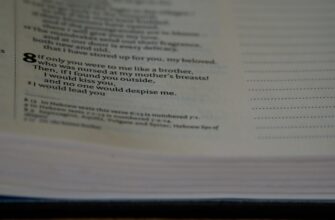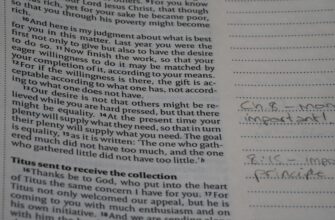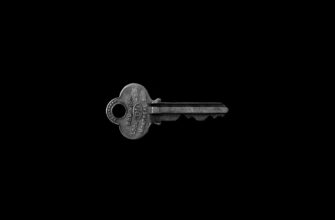Why Password Protection is Your First Line of Defense
In today’s digital world, your accounts are gateways to your personal data, finances, and identity. Weak passwords or poor security habits make you vulnerable to hackers, identity theft, and financial loss. This step-by-step guide empowers you to lock down your accounts effectively—because a strong password isn’t just a recommendation; it’s essential armor in the battle for online safety.
Step-by-Step Guide to Fortifying Your Account with a Password
- Create a Strong, Unique Password: Combine 12+ characters with uppercase letters, lowercase letters, numbers, and symbols (e.g.,
!Tr3e$ky#2024). Avoid personal info like birthdays or pet names. - Enable Two-Factor Authentication (2FA): Go to your account security settings and activate 2FA. Use an authenticator app (like Google Authenticator) or SMS codes for an extra verification layer.
- Update Passwords Regularly: Change critical passwords (email, banking) every 3-6 months. Never reuse old passwords across accounts.
- Use a Password Manager: Install tools like Bitwarden or LastPass to generate, store, and autofill complex passwords securely.
- Verify Account Recovery Options: Set up backup email addresses and phone numbers. Ensure they’re current to regain access if locked out.
- Audit Active Sessions: Periodically review logged-in devices in account settings. Log out unfamiliar sessions immediately.
- Beware of Phishing Scams: Never enter passwords via email links. Check URLs before logging in—look for
https://and padlock icons.
Password Security Best Practices to Live By
- Never share passwords via text or email—use encrypted channels if absolutely necessary.
- Avoid dictionary words or sequential patterns (
password123is a hacker magnet). - Use passphrases for memorability:
PurpleTiger$Eats_Mangoes!beatsP@ssw0rd. - Update software regularly to patch security flaws in browsers and apps.
- Monitor accounts for unusual activity with alerts from your bank or email provider.
FAQ: Your Password Protection Questions Answered
Q: How often should I change my passwords?
A: Every 3-6 months for high-risk accounts (email, banking). For others, prioritize uniqueness over frequent changes.
Q: Are password managers safe?
A: Yes—reputable managers use encryption (AES-256) and zero-knowledge architecture. They’re safer than reusing weak passwords.
Q: What if I forget a complex password?
A: Use your password manager’s recovery feature or account reset options (via backup email/SMS). Never store passwords in plain text files.
Q: Is biometrics (fingerprint/face ID) safer than passwords?
A> They’re convenient but use them with a strong password or 2FA—not as a standalone replacement.
Q: Can hackers crack any password?
A> A 12+ character password with symbols takes centuries to brute-force. Complexity is your shield.
By following these steps, you transform your accounts from easy targets into fortified digital vaults. Start today—your security can’t wait.