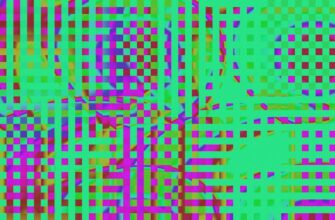- Why Crypto Wallet Security Can’t Be Ignored
- Understanding Wallet Vulnerabilities
- Essential Protection Steps (Do This First!)
- Advanced Security Fortifications
- Hardware Wallet Setup
- Network Protection Tactics
- Daily Operational Best Practices
- Emergency Response: If You’re Hacked
- FAQ: Protecting Crypto Wallets
- Can hardware wallets be hacked?
- Is biometric security safe for crypto apps?
- How often should I change passwords?
- Are browser extensions safe for wallets?
- What’s the #1 mistake causing wallet hacks?
Why Crypto Wallet Security Can’t Be Ignored
With over $3.8 billion stolen in crypto hacks during 2022 alone (Chainalysis), securing your digital assets is non-negotiable. This comprehensive tutorial delivers actionable strategies to shield your cryptocurrency wallet from hackers, whether you’re using hot wallets like MetaMask or cold storage like Ledger. Follow these expert-backed methods to transform vulnerability into ironclad protection.
Understanding Wallet Vulnerabilities
Hackers exploit three primary weaknesses:
- Phishing Scams: Fake websites/apps mimicking legitimate services
- Malware Attacks: Keyloggers and clipboard hijackers capturing your data
- Human Error: Weak passwords, exposed recovery phrases, or unverified transactions
Essential Protection Steps (Do This First!)
- Enable 2FA Everywhere
Use authenticator apps (Google/Microsoft Authenticator) – never SMS – for exchanges and wallet logins. - Create Uncrackable Passwords
Generate 16+ character passwords with symbols, numbers, and mixed cases. Use password managers like Bitwarden. - Verify Transaction Addresses Manually
Always check the first/last 4 characters of recipient addresses before sending crypto.
Advanced Security Fortifications
Hardware Wallet Setup
- Buy directly from manufacturer (e.g., Ledger.com)
- Initialize device offline
- Write recovery phrase on steel plates (never digital)
Network Protection Tactics
- Use VPNs on public Wi-Fi
- Enable firewall and antivirus software
- Whitelist wallet addresses for recurring transactions
Daily Operational Best Practices
- Transaction Hygiene: Reject unsolicited airdrops and verify contract addresses on Etherscan
- Wallet Maintenance: Regularly update wallet software and revoke unused dApp permissions
- Backup Protocol: Store encrypted backups of recovery phrases across multiple physical locations
Emergency Response: If You’re Hacked
- Immediately transfer funds to a new secure wallet
- Freeze accounts via exchange support
- Report to authorities like IC3.gov
- Scan devices for malware with Malwarebytes
FAQ: Protecting Crypto Wallets
Can hardware wallets be hacked?
While not unhackable, hardware wallets like Trezor add critical offline security layers. Physical access and sophisticated attacks remain rare threats.
Is biometric security safe for crypto apps?
Biometrics (fingerprint/face ID) are secure for device access but should always combine with strong passwords and 2FA for wallet recovery.
How often should I change passwords?
Change passwords immediately after suspected breaches. Otherwise, update every 3-6 months and never reuse passwords across platforms.
Are browser extensions safe for wallets?
Only install extensions from official developers. Regularly audit permissions and remove unused extensions – they’re common malware vectors.
What’s the #1 mistake causing wallet hacks?
Storing recovery phrases digitally (screenshots/cloud). Always use physical, fireproof storage like Cryptosteel capsules.
Implement these measures today to build an impenetrable defense. Remember: In crypto, your security habits determine your financial sovereignty. Stay vigilant, stay secure.