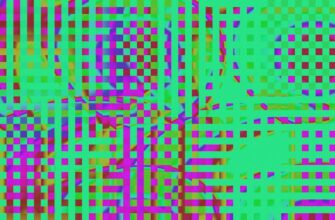Why Guarding Your Funds Against Hackers is Critical
In today’s digital age, financial security isn’t optional—it’s survival. Hackers stole $3.8 billion in crypto alone in 2022 (Chainalysis), and traditional bank fraud surges yearly. This tutorial delivers actionable strategies to shield your money from evolving cyber threats. Whether you’re managing crypto wallets, bank accounts, or investment portfolios, these defenses form your financial armor.
Essential Security Measures Everyone Must Implement
Start with foundational protections that block 90% of attacks:
- Strong, Unique Passwords: Use 12+ characters with symbols, numbers, and mixed cases. Never reuse passwords across accounts.
- Two-Factor Authentication (2FA): Enable app-based 2FA (Google Authenticator, Authy) for all financial accounts—avoid SMS when possible.
- Software Updates: Automate updates for OS, browsers, and antivirus to patch vulnerabilities hackers exploit.
- Encrypted Connections: Only access financial sites via HTTPS (look for the padlock icon). Use VPNs on public Wi-Fi.
Step-by-Step Tutorial: Fortifying Your Financial Defenses
Follow this actionable guide to lock down assets:
- Audit Your Accounts: List all financial platforms (banks, exchanges, wallets). Delete unused accounts to minimize exposure.
- Password Overhaul: Use a password manager (Bitwarden, 1Password) to generate/store complex passwords. Change them quarterly.
- Activate 2FA: Navigate to security settings on each account. Link to an authenticator app; store backup codes offline.
- Secure Email: Protect your primary email with 2FA—this is often a recovery gateway for other accounts.
- Enable Withdrawal Whitelists: On crypto exchanges, restrict withdrawals to pre-approved wallet addresses only.
Advanced Tactics for High-Value Asset Protection
For significant holdings, escalate your security:
- Hardware Wallets: Store crypto offline using devices like Ledger or Trezor. Isolate from internet-connected devices.
- Multi-Signature Wallets: Require 2-3 approvals for transactions (e.g., one key on phone, one on hardware device).
- Dedicated Devices: Use a separate computer/phone exclusively for financial activities—no social media or downloads.
- Transaction Alerts: Set up SMS/email notifications for all account activity to detect breaches instantly.
Recognizing and Avoiding Common Hacking Scams
Hackers prey on psychology. Spot these traps:
- Phishing Emails: Fake “urgent” messages from “banks” with malicious links. Verify sender addresses; never click unsolicited links.
- Fake Support Calls: Scammers posing as tech support requesting remote access. Hang up and call official numbers.
- Malware Downloads: Trojan-infected software disguised as “security tools.” Download only from verified developers.
- SIM Swapping: Hackers port your number to steal 2FA codes. Use PINs with carriers or switch to app-based 2FA.
FAQ: Guarding Funds from Hackers
Q: Can antivirus software fully protect my funds?
A: No—it’s one layer. Combine it with 2FA, hardware wallets, and vigilance against scams for comprehensive security.
Q: How often should I change passwords?
A: Every 3-6 months, or immediately after any data breach alert. Use password managers to simplify this.
Q: Are hardware wallets hack-proof?
A: Nothing is 100% secure, but they’re highly resistant. Risks arise from user error (e.g., leaking seed phrases). Store recovery phrases offline in fireproof safes.
Q: What if I accidentally click a phishing link?
A: Disconnect from the internet, run a malware scan, change all passwords, and monitor accounts for suspicious activity.
Q: Should I use biometrics (fingerprint/face ID) for banking apps?
A: Yes—it’s safer than passwords alone. Biometrics add a physical layer hackers can’t remotely replicate.