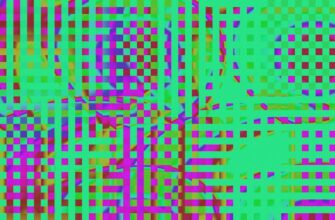- Introduction: The Air-Gapped Security Dilemma
- What Is Air-Gapping and Why It Matters for Private Keys
- The Case for Encrypting Air-Gapped Private Keys
- Potential Risks and Drawbacks
- Best Practices for Secure Encryption
- When to Avoid Encryption: Alternative Approaches
- FAQ: Encrypting Air-Gapped Private Keys
- Q: Does encryption compromise the “air-gapped” security model?
- Q: Can malware on an air-gapped device steal encrypted keys?
- Q: How often should I test my encrypted key recovery process?
- Q: Are hardware wallets with built-in encryption safer?
- Q: What’s the biggest mistake people make with encrypted air-gapped keys?
- Conclusion: Balancing Security and Accessibility
Introduction: The Air-Gapped Security Dilemma
When safeguarding cryptographic private keys—the digital equivalent of a vault combination—air-gapping is the gold standard. But a critical question arises: Is it safe to add encryption to an air-gapped private key? This comprehensive guide examines the security trade-offs, best practices, and hidden risks of encrypting keys in isolated environments. Whether you’re protecting cryptocurrency wallets or sensitive enterprise data, understanding this layered defense strategy is essential for robust security.
What Is Air-Gapping and Why It Matters for Private Keys
An air-gapped device is physically isolated from all networks (internet, Bluetooth, Wi-Fi). This eliminates remote hacking vectors, making it ideal for storing private keys. Common implementations include:
- Offline computers never connected to networks
- Hardware wallets like Ledger or Trezor
- Dedicated USB drives stored in safes
- Printed paper wallets
Air-gapping thwarts 99% of remote attacks but doesn’t prevent physical threats—which is where encryption enters the equation.
The Case for Encrypting Air-Gapped Private Keys
Adding encryption to an air-gapped key creates a “security sandwich”: physical isolation + cryptographic protection. Key advantages include:
- Physical breach mitigation: If someone steals the device, encryption prevents immediate key access.
- Accidental exposure guard: Protects against temporary network connections (e.g., forgotten Wi-Fi adapter).
- Compliance alignment: Meets regulatory requirements for encrypted data-at-rest.
- Defense-in-depth: Adds redundancy if physical security fails.
Potential Risks and Drawbacks
Encryption isn’t risk-free in air-gapped scenarios:
- Irrecoverable lockout: Lose the encryption passphrase = permanently lose access to funds/data (no “forgot password” option).
- Implementation flaws: Weak algorithms (e.g., outdated AES modes) or poor key derivation can create vulnerabilities.
- Human error: Complex password management increases mistakes (e.g., forgotten backups).
- False sense of security: Over-reliance on encryption may lead to lax physical controls.
Best Practices for Secure Encryption
If you encrypt air-gapped keys, follow these protocols:
- Use AES-256 or other NIST-approved algorithms
- Generate passphrases with 12+ random words (e.g., diceware)
- Store passphrases separately from encrypted keys (e.g., safety deposit box + home safe)
- Regularly test decryption on isolated devices
- Never store digital passphrase copies on networked systems
- Employ open-source, audited tools like GnuPG or VeraCrypt
When to Avoid Encryption: Alternative Approaches
Encryption may be unnecessary or counterproductive if:
- Physical security is exceptionally robust (e.g., bank vaults, Faraday cages)
- Using multi-signature wallets requiring multiple approvals
- Managing low-value keys where lockout risk outweighs theft probability
- Implementing Shamir’s Secret Sharing to split keys geographically
FAQ: Encrypting Air-Gapped Private Keys
Q: Does encryption compromise the “air-gapped” security model?
A: No—encryption occurs locally on the isolated device. The air-gap remains intact unless you export the encrypted key.
Q: Can malware on an air-gapped device steal encrypted keys?
A: Yes, but encryption forces attackers to also capture your passphrase (via keyloggers or cameras), making exploitation exponentially harder.
Q: How often should I test my encrypted key recovery process?
A: Quarterly. Simulate full restoration on a clean device to verify backups and recall procedures.
Q: Are hardware wallets with built-in encryption safer?
A: Generally yes—devices like Trezor use secure elements to limit passphrase attempts and prevent physical extraction.
Q: What’s the biggest mistake people make with encrypted air-gapped keys?
A: Storing passphrases digitally (e.g., cloud notes or password managers), creating a single point of failure.
Conclusion: Balancing Security and Accessibility
Encrypting air-gapped private keys is safe and recommended for high-value assets, provided you implement rigorous passphrase management and acknowledge the lockout risk. For most users, the added security layer justifies the complexity—but always prioritize physical safeguards first. Remember: Air-gapping without encryption leaves you vulnerable to physical threats, while encryption without air-gapping invites remote attacks. By combining both strategically, you create a formidable defense against evolving cyber-physical threats.