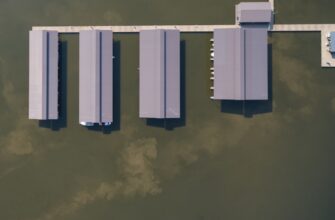Introduction
In the world of cryptocurrency, your private key is the ultimate gatekeeper to your digital assets. Exposing it online—even briefly—can lead to devastating hacks, theft, or surveillance. Offline anonymization offers a fortress-like solution: by completely isolating your key from internet-connected devices, you eliminate remote attack vectors. This guide dives into practical, step-by-step methods to anonymize private keys offline, ensuring maximum security through air-gapped techniques. Whether you’re safeguarding Bitcoin, Ethereum, or other blockchain assets, mastering offline protocols is non-negotiable for true privacy.
Why Anonymize Your Private Key Offline?
Online key management risks exposure through malware, phishing, or network breaches. Offline anonymization creates an “air gap”—a physical barrier between your key and digital threats. Benefits include:
- Zero Digital Footprint: No internet connection means no logs, tracking, or accidental leaks.
- Immunity to Remote Hacks: Offline systems can’t be accessed by hackers across networks.
- Enhanced Privacy: Prevents blockchain analysis tools from linking keys to your identity.
- Regulatory Safeguards: Reduces risks of exchange freezes or KYC tracing.
Remember: If a device touches the internet, assume it’s compromised. True security starts with isolation.
Essential Tools for Offline Private Key Anonymization
Gather these tools—all must be brand-new or factory-reset and NEVER internet-exposed:
- Offline Computer: A dedicated laptop with OS installed via clean media (e.g., USB). Remove Wi-Fi/Bluetooth hardware.
- Hardware Wallet: Devices like Ledger or Trezor for key generation and signing.
- Physical Entropy Sources: Dice, coins, or specialized hardware RNGs for randomness.
- Storage Media: Encrypted USB drives or microSD cards.
- Analog Backup: Acid-free paper and indelible ink pens for written keys.
- Secure Environment: A private, monitored space free from cameras or observers.
Step-by-Step Guide to Anonymizing Your Private Key Offline
Step 1: Prepare Your Offline Workspace
Power down your offline computer. Physically remove networking hardware if possible. Conduct all steps in a locked room. Verify no hidden wireless devices are present.
Step 2: Generate a New Private Key
Boot the offline machine. Use open-source software (e.g., Electrum or Bitcoin Core in offline mode) or a hardware wallet to create a key. Never type or scan existing keys—generate fresh ones.
Step 3: Anonymize the Key Using Physical Entropy
For added anonymity, “mix” your key:
- Roll dice 99 times, recording each result (e.g., 1-6).
- Convert rolls to binary (e.g., odd=1, even=0).
- Hash this binary string with SHA-256 using offline tools.
- Combine the hash with your original key via XOR operation (use offline calculators).
This breaks mathematical links to the original generation.
Step 4: Securely Store the Anonymized Key
Options include:
- Metal Plates: Engrave keys for fire/water resistance.
- Encrypted USB: Use VeraCrypt with 25+ character passwords.
- Paper Wallets: Print with a non-networked printer, then laminate.
Store multiple copies in geographically separate safes.
Step 5: Verify Integrity Offline
On the offline machine, derive the public address from your anonymized key. Cross-check it with a separate offline tool to ensure consistency. Never test with real funds initially.
Step 6: Destroy Traces
Wipe the offline computer’s drive with Darik’s Boot and Nuke (DBAN). Physically shred any draft notes. Burn hardware components if decommissioning.
Best Practices for Maintaining Anonymity
- Never Digitize Backups: Avoid photos, cloud scans, or typing keys into devices.
- Use Multi-Signature Wallets: Require 2-3 anonymized keys for transactions.
- Rotate Keys Periodically: Anonymize new keys yearly or after large transactions.
- Limit Metadata: Store keys without labels, dates, or identifying marks.
- Test with Micro-Transactions: Before moving significant funds, send a trivial amount to verify access.
Frequently Asked Questions (FAQs)
Q: Is offline key anonymization necessary if I use a hardware wallet?
A: Hardware wallets are secure, but initial setup often involves online steps. Offline anonymization adds a layer by ensuring the key itself has no digital origin trail.
Q: Can I anonymize an existing private key offline?
A: Technically yes, but it’s riskier. Generating a new key offline is safer, as old keys might have latent exposure. Transfer funds to the new anonymized key immediately.
Q: How do I sign transactions without going online?
A: Use “air-gapped signing”: Create the transaction on an online device, transfer it via QR code or USB to the offline machine for signing, then broadcast from the online device.
Q: What’s the biggest mistake in offline key management?
A: Cross-contamination—using a “clean” device for both offline and online tasks. Dedicate hardware exclusively to offline use.
Q: Are paper wallets still safe for storage?
A: Yes, if created and stored offline. However, combine with metal backups for durability against physical damage.