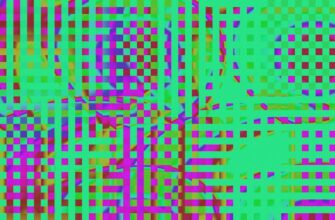Why Password-Protecting Your Private Key is Critical
In today’s digital landscape, private keys are the guardians of your most valuable assets—from cryptocurrency wallets to encrypted communications. A private key without password protection is like leaving your front door unlocked in a high-crime neighborhood. Password encryption adds a vital layer of defense, transforming your key from vulnerable text into an unreadable cipher that thwarts unauthorized access. Without this safeguard, hackers can instantly drain crypto wallets or impersonate your digital identity. The consequences of negligence are irreversible: once compromised, a private key can’t be reset like a password. This makes password protection non-negotiable for anyone handling sensitive data.
Step-by-Step: How to Password-Protect a Private Key
Password-protecting a private key varies by tool, but the core principles remain consistent. Here’s a universal guide using OpenSSL (a widely-used cryptography toolkit) as an example:
- Install OpenSSL: Download and install OpenSSL for your operating system (Windows/macOS/Linux).
- Generate or Locate Your Key: Create a new private key with
openssl genrsa -out private.key 2048or identify an existing unprotected key file. - Encrypt with Password: Run
openssl rsa -aes256 -in private.key -out encrypted.key. You’ll be prompted to set and confirm a password. - Verify Encryption: Attempt to view the key with
openssl rsa -text -in encrypted.key. If encrypted, OpenSSL will demand your password. - Delete Unprotected Files: Securely erase the original unencrypted key using tools like shred (Linux) or cipher /w (Windows).
For GUI tools like GnuPG or wallet software (e.g., MetaMask), look for “Encrypt Key” or “Set Password” options in security settings.
Best Practices for Unbreakable Password Security
Your password is only as strong as its design and management. Follow these rules to maximize protection:
- Length & Complexity: Use 16+ characters mixing uppercase, lowercase, numbers, and symbols (e.g.,
J4$k9!qL#vP2@rT8%). Avoid dictionary words or personal info. - Uniqueness: Never reuse passwords across accounts or keys. Each private key deserves its own fortress.
- Storage: Never store passwords digitally in plaintext. Use offline password managers (KeePassXC) or hardware tokens. Write backups on paper stored in a safe.
- Rotation Policy: Change passwords annually or after suspected breaches—but only if you can do so without losing access to encrypted keys.
- Multi-Factor Backup: Split passwords using Shamir’s Secret Sharing for enterprise scenarios, distributing fragments among trusted parties.
Beyond Passwords: Enhanced Protection Strategies
While passwords are essential, combine them with these advanced measures for ironclad security:
- Hardware Security Modules (HSMs): Dedicated physical devices (e.g., YubiKey, Ledger) that store keys offline and require physical confirmation for access.
- Air-Gapped Storage: Keep password-protected keys on devices never connected to the internet, like encrypted USB drives in safes.
- Biometric Locks: Use fingerprint or facial recognition as a second factor via compatible password managers or HSMs.
- Audit Trails: Monitor key access attempts with logging tools to detect suspicious activity early.
- Regular Backups: Store encrypted key copies in geographically separate locations (e.g., bank vault + home safe) to prevent loss from disasters.
FAQ: Private Key Password Protection Explained
Q: Can I recover a private key if I forget the password?
A: No. Password encryption is designed to be irreversible without the correct passphrase. Losing it means permanent loss of access—backup passwords securely.
Q: Is AES-256 encryption sufficient for private keys?
A: Yes. AES-256 is military-grade encryption used by governments worldwide. When paired with a strong password, it’s currently unbreakable by brute-force attacks.
Q: Should I email password-protected keys?
A: Never. Email is inherently insecure. Transfer keys via encrypted channels like PGP-encrypted files or physically via USB drives.
Q: How often should I change my private key password?
A: Annually, or immediately if you suspect compromise. Ensure you have a verified backup before changing.
Q: Can malware steal password-protected keys?
A: Yes, if your device is infected, keyloggers can capture passwords when entered. Use antivirus software and hardware wallets for critical assets.
Q: Are password managers safe for storing private keys?
A: Reputable offline managers (KeePass) are secure for encrypted keys, but avoid cloud-based services for high-value assets. Prefer hardware solutions.