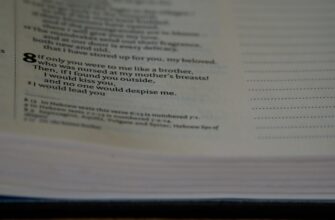Understanding Private Keys and Why Recovery is Critical
A private key is a cryptographic string of characters that grants access to your cryptocurrency wallet or blockchain-based assets. Losing it means losing control of your funds permanently. However, recovering a private key comes with risks, such as exposure to hackers or phishing scams. This guide explains how to recover a private key safely while minimizing vulnerabilities.
Best Practices for Safely Recovering a Private Key
- Verify Sources: Only use recovery methods from trusted, official platforms (e.g., your wallet provider’s documentation).
- Avoid Online Tools: Never input sensitive data into unverified third-party websites or software.
- Use Offline Methods: Perform recovery steps on an offline device to prevent remote attacks.
- Check Backups: Look for encrypted backups stored on hardware wallets, paper wallets, or password managers.
- Enable 2FA: Secure accounts linked to your wallet with two-factor authentication during recovery.
Step-by-Step Methods to Recover a Private Key Safely
- Use a Hardware Wallet’s Recovery Phrase: Most devices like Ledger or Trezor let you restore access via a 12-24-word mnemonic phrase entered directly into the hardware device.
- Restore from Encrypted Backups: If you stored the key in an encrypted file, use a trusted tool like VeraCrypt to decrypt it offline.
- Recover via Wallet Software: Platforms like MetaMask allow recovery using a seed phrase—ensure your device is malware-free before proceeding.
- Contact Professional Services: For advanced cases, use reputable crypto recovery firms (e.g., KeychainX) with proven confidentiality measures.
Trusted Tools for Private Key Recovery
- Hardware Wallets (Ledger/Trezor): Secure offline recovery via seed phrases.
- VeraCrypt: Decrypts encrypted backups without internet exposure.
- Electrum Wallet: Open-source software for restoring Bitcoin wallets with seed phrases.
- KeePass: Password manager to retrieve stored keys from encrypted databases.
Common Mistakes to Avoid During Recovery
- Using public Wi-Fi or compromised devices.
- Storing recovery phrases digitally (e.g., screenshots, cloud storage).
- Sharing private keys or seed phrases with untrusted parties.
- Ignoring software updates for wallets or security tools.
FAQ: Private Key Recovery Safety
Q: Can I recover a private key without a backup?
A: Almost impossible. Without a seed phrase, encrypted backup, or hardware wallet, recovery is unlikely.
Q: Are third-party recovery tools safe?
A: Most are risky. Only use tools recommended by official wallet providers or auditors.
Q: How long does recovery take?
A: It varies—simple seed phrase restoration takes minutes; complex cases may require days.
Q: Can hackers intercept my key during recovery?
A: Yes, if done online. Always use offline methods and secure devices.
Q: Should I reuse a recovered private key?
A: No. Transfer funds to a new wallet immediately after recovery to minimize risks.