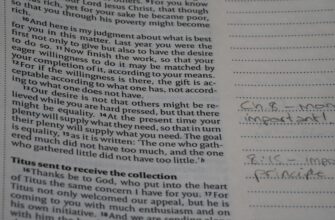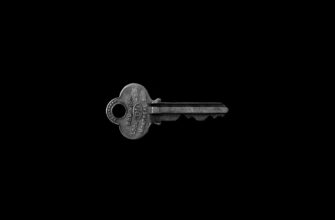Why Store Your Account Offline?
Storing your account offline creates a secure backup accessible without internet. This protects against data loss from hacking, server failures, or accidental deletion. Offline storage also enables access to critical information during internet outages and provides an extra layer of security through physical control. Whether it’s banking credentials, social media profiles, or work accounts, an offline copy ensures you’re never locked out of essential services.
Step-by-Step Guide to Store Your Account Offline
Follow this universal method to securely store any account offline. Adjust based on your device and account type:
- Identify Critical Account Data
Log into your account and note essential details: usernames, passwords (if storing securely), recovery codes, security questions, and linked email/phone numbers. Avoid saving sensitive payment info offline unless encrypted. - Choose Your Storage Medium
Select from:- Encrypted USB drive (most secure)
- Password-protected document on an external hard drive
- Printed paper copy stored in a fireproof safe
- Encrypted note-taking app with local storage
- Export Account Data
Use built-in export tools when available:- Social media: Find “Download Your Data” in settings (Facebook, Instagram)
- Email: Use client software like Outlook to export PST files
- Password managers: Export encrypted vaults to CSV or JSON
For accounts without export options, manually record crucial details.
- Encrypt and Save
Protect files with:- Built-in encryption (BitLocker for Windows, FileVault for Mac)
- Third-party tools like VeraCrypt for cross-platform security
- Password-protected ZIP files with 256-bit AES encryption
Name files ambiguously (e.g., “Backup_2023” instead of “Bank_Login”).
- Verify and Test Access
Disconnect from internet and attempt to:- Open encrypted files using your decryption key
- Read printed backups clearly
- Locate recovery codes successfully
Confirm all critical data is present.
- Secure Physical Storage
Store devices/paper copies in:- Fireproof/waterproof safes
- Locked drawers away from moisture
- Multiple locations (e.g., home + safety deposit box)
Never leave backups in cars or visible areas.
Best Practices for Offline Account Storage
- Update Quarterly: Refresh backups after password changes or account updates
- Triple-Redundancy Rule: Maintain 3 copies across different formats/locations
- Zero Digital Traces: Delete temporary files and clear browser history after exporting
- Share Securely: If sharing access, provide decryption keys separately from storage devices
- Destroy Properly: Shred paper copies; use disk-wiping software for digital media before disposal
FAQ: Offline Account Storage
Q: Is storing passwords offline safer than online?
A: Yes, when encrypted properly. Offline storage eliminates hacking risks from cloud breaches but requires physical security.
Q: How often should I update offline backups?
A: Every 3-6 months, or immediately after changing passwords or security settings.
Q: Can I store cryptocurrency accounts offline?
A> Absolutely. Use “cold storage” methods like hardware wallets or paper wallets for crypto keys – never store digitally.
Q: What if I lose my encryption key?
A> Without the key, data is irrecoverable. Store keys separately (e.g., memorized passphrase + physical copy in secure location).
Q: Are printed backups reliable long-term?
A> Use archival-quality paper and ink, stored in dark, dry conditions. Re-print every 2 years to prevent fading.