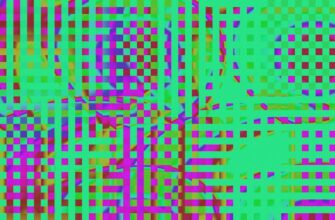Why Binance Users Need a Hardware Wallet
As a Binance trader or investor, your crypto assets face constant security threats. While Binance employs robust measures, exchange hacks, phishing attacks, and internal vulnerabilities make hardware wallets essential. These physical devices store private keys offline, creating an impenetrable “cold storage” barrier against online threats. By moving coins off Binance to a hardware wallet, you eliminate single-point-of-failure risks and gain full control over your holdings—critical for long-term security.
Choosing Criteria: What Makes a Hardware Wallet Ideal for Binance
Selecting the right hardware wallet requires evaluating these key factors:
- Binance Chain Compatibility: Must support BNB, BEP-20 tokens (like CAKE or SXP), and major coins traded on Binance (BTC, ETH).
- Security Architecture: Look for certified secure elements, PIN protection, and open-source firmware for transparency.
- User Experience: Intuitive setup, reliable companion apps, and seamless Binance integration.
- Portability & Durability: Compact design for frequent transfers between cold storage and exchange.
- Price-to-Value Ratio: Balancing affordability with enterprise-grade security features.
Top 4 Hardware Wallets for Binance Users
1. Ledger Nano X
The industry leader supports 5,500+ coins, including all Binance Chain assets. Bluetooth connectivity enables mobile management via Ledger Live app. Its CC EAL6+ certified chip and 100+ app integrations make it ideal for active Binance traders. Price: $149.
2. SafePal S1
Officially backed by Binance Labs, this wallet excels for BEP-20 tokens. Features a self-destruct mechanism, QR-code air-gapped security, and direct Binance DEX access. Budget-friendly at $49.99 with no ongoing fees.
3. Trezor Model T
Prioritizes transparency with fully open-source firmware. Touchscreen interface simplifies verifying Binance withdrawal addresses. Supports ERC-20 tokens (compatible with Binance Smart Chain via MetaMask). Priced at $219.
4. KeepKey
Large display enhances transaction verification safety. Integrates with ShapeShift for easy Binance-to-wallet swaps. Supports major Binance-listed coins like Bitcoin and Ethereum. Most affordable premium option at $79.
How to Connect Your Hardware Wallet to Binance
Follow these steps to secure your assets:
- Initialize wallet: Generate/recover seed phrase offline and set a strong PIN.
- Install companion app (e.g., Ledger Live for Nano X).
- Connect wallet via USB/Bluetooth and access your crypto address.
- On Binance: Navigate to [Wallet] > [Withdraw], paste your hardware wallet address.
- Confirm transaction details on both Binance and hardware wallet screen.
- Store recovery phrase physically—never digitally.
FAQ: Hardware Wallets and Binance
Q: Can I still trade on Binance with coins in my hardware wallet?
A: Yes! Transfer funds back to Binance when trading. Keep only active trading amounts on the exchange.
Q: Are hardware wallets compatible with Binance Smart Chain?
A: Absolutely. Wallets like SafePal S1 and Ledger (via MetaMask) support BSC transactions natively.
Q: What happens if Binance gets hacked while my crypto is in a hardware wallet?
A: Your assets remain safe since they’re stored offline in your wallet, not on Binance’s servers.
Q: How often should I transfer crypto from Binance to my hardware wallet?
A> Move funds immediately after purchasing or completing trades. Never leave large sums on exchanges long-term.
Q: Do hardware wallets require KYC with Binance?
A> No. Hardware wallets are non-custodial—your identity isn’t linked to wallet addresses.
Conclusion
Pairing Binance with a hardware wallet like Ledger Nano X or SafePal S1 creates an ironclad security framework. By moving assets offline, you defend against exchange vulnerabilities while maintaining trading flexibility. Invest in protection today—your crypto portfolio’s survival depends on it.