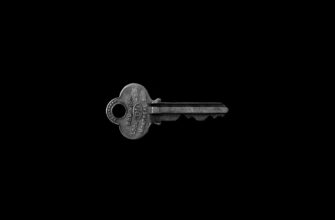Introduction to Spot Trading USDT on Bitget
Spot trading cryptocurrencies like USDT (Tether) on Bitget offers beginners a straightforward entry into digital asset markets. Unlike complex derivatives, spot trading involves buying or selling tokens at current market prices for immediate settlement. Bitget stands out with its intuitive interface, low fees (0.1% per trade), and robust security—making it ideal for newcomers. This guide breaks down everything you need to start spot trading USDT pairs safely and confidently.
What Is Spot Trading?
Spot trading refers to the direct exchange of assets at real-time prices, with transactions finalized “on the spot.” For example:
- Buying BTC/USDT: You pay USDT to acquire Bitcoin immediately
- Selling ETH/USDT: You exchange Ethereum for USDT at current rates
Unlike futures or margin trading, spot involves no leverage or expiration dates, minimizing risk for beginners. USDT (pegged 1:1 to USD) provides stability amid crypto volatility.
Why Trade USDT Pairs on Bitget?
Bitget excels for USDT spot trading thanks to:
- Beginner-Friendly Interface: Clean layout with one-click buy/sell options
- Low Fees: 0.1% trading fee (reduced further with BGB token holdings)
- High Liquidity: Deep order books for major pairs like BTC/USDT and ETH/USDT
- Security: 98% cold storage funds, two-factor authentication (2FA)
- Educational Resources: Free tutorials and demo trading tools
Getting Started: Account Setup & Funding
- Sign Up: Visit Bitget’s website, provide email/mobile, and create a password
- Verify Identity: Complete KYC by uploading ID/passport for higher limits
- Deposit USDT:
- Go to [Assets] → [Deposit] → Select USDT
- Choose network (TRC-20 recommended for low fees)
- Send USDT from your external wallet/exchange
- Enable Security: Activate 2FA via Google Authenticator
How to Spot Trade USDT on Bitget: Step-by-Step
- Navigate to Spot Trading: Click [Trade] → [Spot] on the top menu
- Select a Market: Choose a USDT pair (e.g., BTC/USDT or SOL/USDT)
- Analyze the Chart: Use indicators like RSI or MACD (built into Bitget’s interface)
- Place an Order:
- Market Order: Buy/sell instantly at current price
- Limit Order: Set your desired price (e.g., buy BTC at $60,000 USDT)
- Confirm & Execute: Enter amount, review fees, and click [Buy]/[Sell]
- Track Your Trade: Monitor open orders under [Orders] tab
Essential Tips for Beginners
- Start Small: Invest only what you can afford to lose
- Use Stop-Loss: Automatically sell if prices drop below a set level
- Diversify: Spread USDT across multiple coins (e.g., ETH, ADA, DOT)
- Learn Chart Patterns: Study candlestick formations and support/resistance levels
- Avoid FOMO: Don’t chase sudden price pumps—stick to your strategy
Frequently Asked Questions (FAQ)
Q: Is Bitget safe for spot trading?
A: Yes. Bitget uses multi-signature wallets, cold storage, and regular audits. Enable 2FA for added security.
Q: What’s the minimum USDT deposit on Bitget?
A: No minimum for deposits, but trades require at least $10 equivalent.
Q: Can I withdraw USDT anytime?
A: Yes. Withdrawals process in 5-30 minutes (network fees apply).
Q: How are spot trading fees calculated?
A: Standard fee is 0.1% per trade. Hold BGB tokens to reduce fees up to 20%.
Q: What if I make a mistake in my order?
A: Cancel unfilled limit orders instantly via the [Orders] tab. Market orders can’t be reversed.
Q: Does Bitget offer customer support?
A: Yes. Access 24/7 live chat and email support via the [Help Center].