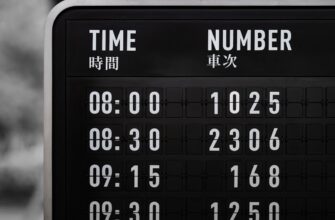- Why Password-Protected Private Key Storage is Essential in 2025
- 2025 Best Practices for Password-Protecting Private Keys
- Top 5 Secure Storage Methods for 2025
- Step-by-Step: Encrypting a Private Key with OpenSSL (2025 Edition)
- Future-Proofing Against Quantum & AI Threats
- Frequently Asked Questions (FAQs)
- Is it safe to store password-protected keys in cloud storage?
- How often should I update my private key passwords?
- Can I recover a private key if I forget the password?
- Are hardware wallets still secure in 2025?
- Should I use biometrics instead of passwords?
Why Password-Protected Private Key Storage is Essential in 2025
Private keys are the digital equivalent of a master key to your most valuable assets—cryptocurrencies, encrypted communications, and sensitive data. In 2025, with cyberattacks growing more sophisticated, storing private keys without robust password protection is like leaving your vault unlocked. A single breach could lead to irreversible financial loss or data theft. Password encryption adds a critical layer of defense, ensuring that even if your key file is compromised, attackers can’t use it without cracking your passphrase. This guide covers modern best practices to future-proof your security.
2025 Best Practices for Password-Protecting Private Keys
- Use 20+ Character Passphrases: Combine 4-5 random words (e.g., “crystal-tiger-battery-staple”) instead of complex strings. Tools like Bitwarden or 1Password generate and store these securely.
- Enable Multi-Factor Encryption: Pair passwords with hardware authentication (YubiKey) or biometrics for decryption attempts.
- Air-Gapped Storage: Keep encrypted keys offline on USB drives or hardware wallets (e.g., Ledger, Trezor) when not in use.
- Zero-Knowledge Backups: Use services like Proton Drive or Tresorit that encrypt data client-side before cloud storage.
- Regular Rotation: Change passwords every 90 days and migrate keys to new encryption algorithms annually.
Top 5 Secure Storage Methods for 2025
- Hardware Security Modules (HSMs): Enterprise-grade devices (e.g., AWS CloudHSM) that encrypt keys in tamper-proof hardware. Ideal for institutional use.
- Password Managers with Local Encryption: KeePassXC or macOS Keychain encrypt keys using AES-256 before syncing across devices.
- Sharded Key Backup: Split encrypted keys using Shamir’s Secret Sharing and distribute fragments to trusted parties.
- Smart Contract Wallets: For crypto, use MPC (Multi-Party Computation) wallets like Fireblocks requiring multiple approvals for access.
- Biometric-Locked Devices: iPhones/Android phones with Secure Enclave chips store keys behind fingerprint/face ID + password combos.
Step-by-Step: Encrypting a Private Key with OpenSSL (2025 Edition)
Follow this CLI process for RSA keys—adjust for ECC if needed:
- Generate a strong key:
openssl genpkey -algorithm RSA -out private.pem - Encrypt with AES-256 and your password:
openssl pkcs8 -topk8 -v2 aes-256-cbc -in private.pem -out encrypted.pem - Verify decryption works:
openssl pkey -in encrypted.pem(prompts for password) - Store encrypted.pem offline; delete the original private.pem using shred tools.
Warning: Never store passwords in plaintext scripts. Use environment variables for automation.
Future-Proofing Against Quantum & AI Threats
By 2025, quantum computing advances threaten traditional encryption. Prepare now:
- Adopt quantum-resistant algorithms like CRYSTALS-Kyber for new keys.
- Monitor NIST post-quantum standards (finalized in 2024) for migration paths.
- Use AI-driven threat detection (e.g., Darktrace) to alert on anomalous access patterns.
Frequently Asked Questions (FAQs)
Is it safe to store password-protected keys in cloud storage?
Only if encrypted client-side first (e.g., via Cryptomator) and with a zero-knowledge provider. Avoid services like Dropbox without additional encryption.
How often should I update my private key passwords?
Every 3-6 months, or immediately after any suspected breach. Use password managers to streamline rotations without forgetting.
Can I recover a private key if I forget the password?
No—this is intentional. Password encryption is designed to be irreversible. Always maintain offline backups of passwords in a fireproof safe.
Are hardware wallets still secure in 2025?
Yes, but ensure firmware updates are applied. Newer models (e.g., Ledger Stax) include SE (Secure Element) chips and PIN brute-force protection.
Should I use biometrics instead of passwords?
Biometrics (fingerprint/face ID) add convenience but should always pair with a password—biometric data can be spoofed, while passwords remain secret.